[LetsPhotoshop] Photoshop Tutorial Channel


[LetsPhotoshop] Photoshop Tutorial Channel
https://www.youtube.com/c/Letsgettoit
============
Photoshop Tutorial - Graffiti Art Effect
LetsPhotoshop
SUBSCRIBE for more Photoshop tutorials http://bit.ly/Letsgettoit
In this tutorial we'll see how to transform a regular photo into an awesome Graffiti Street Art Effect using Adobe Photoshop. We'll be working in a nondestructive editing using Smart Objects, to create this cool effect.
Project File: https://goo.gl/8IqZMl
Stock:
IMPORTANT: Any stokes are used for preview and tutorial purposes only. in case you want to use it you need to read the rules from the owners of this stocks.
Model1: https://goo.gl/j80pyq
Model2: https://goo.gl/DVWfow
Brick wall by: http://cr8gr8-designs.deviantart.com
Download: https://goo.gl/zuZWih
Graffiti texture by: http://textures4photoshop.com
Download: https://goo.gl/MpMrPv
Before you start watching, notice that this tutorial was made using Windows OS, so for Mac users simply alter Ctrl with CMD, and Alt with the Opt key.
P.S. My English still sucks.
on the web:
YouTube - https://goo.gl/xBIhuH
Google+ - https://goo.gl/wm2Sth
Facebook - http://goo.gl/LB1HbM
Twitter - https://goo.gl/0rNUhj
Instagram - https://goo.gl/JyWTUv
Hopefully you’ll find it useful. Please, if you like it, take some time to share it, it’s highly appreciated.
We do not sell tutorials or project files/templates, we'll appreciate your donation: https://www.paypal.me/Ayoubkadri
Contact: E-Mail Jobeytut@gmail.com
BLOG: https://dR-DesignResources.blogspot.com
https://youtu.be/XWSX0qvhrEI
------------
Smoke Effect - Photoshop Tutorial
LetsPhotoshop
SUBSCRIBE for more Photoshop tutorials ► http://bit.ly/Letsgettoit
In this tutorial, we'll see how to transform an image into an Awesome Smoke Photo Effect using Adobe Photoshop. The main trick to this effect is to find a good combination with the smoke brushes and the image we'll be using.
Join this channel to get access to perks:
https://www.youtube.com/channel/UC0ycr0VzyoKCsO8CQcVf98w/join
⭐️Check Out Envato Elements to get unlimited downloads and access millions of Creative Assets including Stock Photos, Photoshop Actions, Brushes, audio..and much more!
https://1.envato.market/c/2979767/298...
-Become my Patron to support me make new tutorials: https://www.patreon.com/m/LetsPhotoshop
-Project File: https://goo.gl/m8LwoQ
-Stock:
-IMPORTANT: Any stokes are used for preview and tutorial purposes only. in case you want to use it you need to read the rules from the owners of this stocks.
-Model by: http://reine-haru.deviantart.com
-image: https://goo.gl/yokmlM
-Smoke Brushes by: http://xresch.deviantart.com
-download: https://goo.gl/8LVfVe
-Smoke Brushes by: https://brusheezy.com
-download: https://goo.gl/NaQlfw
https://youtu.be/7GRUl4U8jik
------------
Newspaper Art Photo Effect - Photoshop Tutorial
LetsPhotoshop
In this Photoshop tutorial, we will see how to turn an image into a Newspaper Art Photo Effect using Adobe Photoshop, the main trick for this Effect is the use of masks and smart objects so then we can easily use the final effect as a photo template, and we will be able to apply the same effect to any other image we want, by following this video you'll be able to create the same effect. cheers
Join this channel to get access to perks:
https://www.youtube.com/channel/UC0yc...
- PSD Template Available For Members.
*Check Out Envato Elements to get unlimited downloads and access millions of Creative Assets including Stock Photos, Photoshop Actions, Brushes, audio..and much more!
https://1.envato.market/c/2979767/298...
-Download Assets: https://dr-designresources.blogspot.com/2022/10/how-to-create-awesome-newspaper-art-in-Photoshop.html
-Image 1: https://unsplash.com/photos/ULOwPNhbGKA
-Image 2: https://unsplash.com/photos/LWkFHEGpleE
ON THE WEB:
-YouTube- https://goo.gl/xBIhuH
-Facebook- http://goo.gl/LB1HbM
-Instagram- https://goo.gl/JyWTUv
----
Info:
- Photo Effects made in Adobe Photoshop CC (always the latest version)
- Video Editing made in Adobe After Effect and Camtasia for zooming and cursor highlights
- Screencast with Camtasia Studio 9
----
- Become my Patron to support me make new tutorials: https://www.patreon.com/m/LetsPhotoshop
Contact: E-Mail Jobeytut@gmail.com
BLOG: -https://dR-DesignResources.blogspot.com
https://youtu.be/XRttkfDUO8Q
------------
How to Make a Comic Book Cartoon Effect From a Photo - Photoshop Tutorial
LetsPhotoshop
NEW VIDEO: https://youtu.be/eazvcdbWccc
In this tutorial we'll see how to transform an ordinary photo into a comic book cartoon effect using filters and other cool techniques in Adobe Photoshop cc.
Join this channel to get access to perks:
https://www.youtube.com/channel/UC0yc...
*Check Out Envato Elements to get unlimited downloads and access millions of Creative Assets including Stock Photos, Photoshop Actions, Brushes, audio..and much more!
https://1.envato.market/c/2979767/298...
-Become my Patron to support me make new tutorials: https://www.patreon.com/m/LetsPhotoshop
-Project File: https://goo.gl/6LcuXP
-Halftone Border: https://goo.gl/LcLiXF
-FONT: http://www.dafont.com/badaboom-bb.font
-MODEL: http://goo.gl/WThqVb
:NEW! Comic Book Creator Pack: https://dr-designresources.blogspot.com/2016/08/comic-book-creator.html
Updated tutorial: https://youtu.be/d3JSmzuB8M4
Before you start watching, notice that this tutorial was made using Windows OS, so for Mac users simply alter Ctrl with CMD, and Alt with the Opt key.
Hopefully you’ll find it useful. Please, if you like it, take some time to share it, it’s highly appreciated.
Contact: E-Mail Jobeytut@gmail.com
https://youtu.be/XojsUNBLfic
https://youtu.be/d3JSmzuB8M4
------------
https://youtu.be/XRttkfDUO8Q
https://youtu.be/d3JSmzuB8M4
https://www.youtube.com/c/Letsgettoit
============
Photoshop Tutorial - Graffiti Art Effect
LetsPhotoshop
SUBSCRIBE for more Photoshop tutorials http://bit.ly/Letsgettoit
In this tutorial we'll see how to transform a regular photo into an awesome Graffiti Street Art Effect using Adobe Photoshop. We'll be working in a nondestructive editing using Smart Objects, to create this cool effect.
Project File: https://goo.gl/8IqZMl
Stock:
IMPORTANT: Any stokes are used for preview and tutorial purposes only. in case you want to use it you need to read the rules from the owners of this stocks.
Model1: https://goo.gl/j80pyq
Model2: https://goo.gl/DVWfow
Brick wall by: http://cr8gr8-designs.deviantart.com
Download: https://goo.gl/zuZWih
Graffiti texture by: http://textures4photoshop.com
Download: https://goo.gl/MpMrPv
Before you start watching, notice that this tutorial was made using Windows OS, so for Mac users simply alter Ctrl with CMD, and Alt with the Opt key.
P.S. My English still sucks.
on the web:
YouTube - https://goo.gl/xBIhuH
Google+ - https://goo.gl/wm2Sth
Facebook - http://goo.gl/LB1HbM
Twitter - https://goo.gl/0rNUhj
Instagram - https://goo.gl/JyWTUv
Hopefully you’ll find it useful. Please, if you like it, take some time to share it, it’s highly appreciated.
We do not sell tutorials or project files/templates, we'll appreciate your donation: https://www.paypal.me/Ayoubkadri
Contact: E-Mail Jobeytut@gmail.com
BLOG: https://dR-DesignResources.blogspot.com
https://youtu.be/XWSX0qvhrEI
------------
Smoke Effect - Photoshop Tutorial
LetsPhotoshop
SUBSCRIBE for more Photoshop tutorials ► http://bit.ly/Letsgettoit
In this tutorial, we'll see how to transform an image into an Awesome Smoke Photo Effect using Adobe Photoshop. The main trick to this effect is to find a good combination with the smoke brushes and the image we'll be using.
Join this channel to get access to perks:
https://www.youtube.com/channel/UC0ycr0VzyoKCsO8CQcVf98w/join
⭐️Check Out Envato Elements to get unlimited downloads and access millions of Creative Assets including Stock Photos, Photoshop Actions, Brushes, audio..and much more!
https://1.envato.market/c/2979767/298...
-Become my Patron to support me make new tutorials: https://www.patreon.com/m/LetsPhotoshop
-Project File: https://goo.gl/m8LwoQ
-Stock:
-IMPORTANT: Any stokes are used for preview and tutorial purposes only. in case you want to use it you need to read the rules from the owners of this stocks.
-Model by: http://reine-haru.deviantart.com
-image: https://goo.gl/yokmlM
-Smoke Brushes by: http://xresch.deviantart.com
-download: https://goo.gl/8LVfVe
-Smoke Brushes by: https://brusheezy.com
-download: https://goo.gl/NaQlfw
https://youtu.be/7GRUl4U8jik
------------
Newspaper Art Photo Effect - Photoshop Tutorial
LetsPhotoshop
In this Photoshop tutorial, we will see how to turn an image into a Newspaper Art Photo Effect using Adobe Photoshop, the main trick for this Effect is the use of masks and smart objects so then we can easily use the final effect as a photo template, and we will be able to apply the same effect to any other image we want, by following this video you'll be able to create the same effect. cheers
Join this channel to get access to perks:
https://www.youtube.com/channel/UC0yc...
- PSD Template Available For Members.
*Check Out Envato Elements to get unlimited downloads and access millions of Creative Assets including Stock Photos, Photoshop Actions, Brushes, audio..and much more!
https://1.envato.market/c/2979767/298...
-Download Assets: https://dr-designresources.blogspot.com/2022/10/how-to-create-awesome-newspaper-art-in-Photoshop.html
-Image 1: https://unsplash.com/photos/ULOwPNhbGKA
-Image 2: https://unsplash.com/photos/LWkFHEGpleE
ON THE WEB:
-YouTube- https://goo.gl/xBIhuH
-Facebook- http://goo.gl/LB1HbM
-Instagram- https://goo.gl/JyWTUv
----
Info:
- Photo Effects made in Adobe Photoshop CC (always the latest version)
- Video Editing made in Adobe After Effect and Camtasia for zooming and cursor highlights
- Screencast with Camtasia Studio 9
----
- Become my Patron to support me make new tutorials: https://www.patreon.com/m/LetsPhotoshop
Contact: E-Mail Jobeytut@gmail.com
BLOG: -https://dR-DesignResources.blogspot.com
https://youtu.be/XRttkfDUO8Q
------------
How to Make a Comic Book Cartoon Effect From a Photo - Photoshop Tutorial
LetsPhotoshop
NEW VIDEO: https://youtu.be/eazvcdbWccc
In this tutorial we'll see how to transform an ordinary photo into a comic book cartoon effect using filters and other cool techniques in Adobe Photoshop cc.
Join this channel to get access to perks:
https://www.youtube.com/channel/UC0yc...
*Check Out Envato Elements to get unlimited downloads and access millions of Creative Assets including Stock Photos, Photoshop Actions, Brushes, audio..and much more!
https://1.envato.market/c/2979767/298...
-Become my Patron to support me make new tutorials: https://www.patreon.com/m/LetsPhotoshop
-Project File: https://goo.gl/6LcuXP
-Halftone Border: https://goo.gl/LcLiXF
-FONT: http://www.dafont.com/badaboom-bb.font
-MODEL: http://goo.gl/WThqVb
:NEW! Comic Book Creator Pack: https://dr-designresources.blogspot.com/2016/08/comic-book-creator.html
Updated tutorial: https://youtu.be/d3JSmzuB8M4
Before you start watching, notice that this tutorial was made using Windows OS, so for Mac users simply alter Ctrl with CMD, and Alt with the Opt key.
Hopefully you’ll find it useful. Please, if you like it, take some time to share it, it’s highly appreciated.
Contact: E-Mail Jobeytut@gmail.com
https://youtu.be/XojsUNBLfic
https://youtu.be/d3JSmzuB8M4
------------
https://youtu.be/XRttkfDUO8Q
https://youtu.be/d3JSmzuB8M4
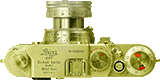




 하늘
하늘