Letsencrypt R3 SSL 인증서 재갱신 (skymoon.info 가 인증서가 잘못 되었다고 나올때 수정)
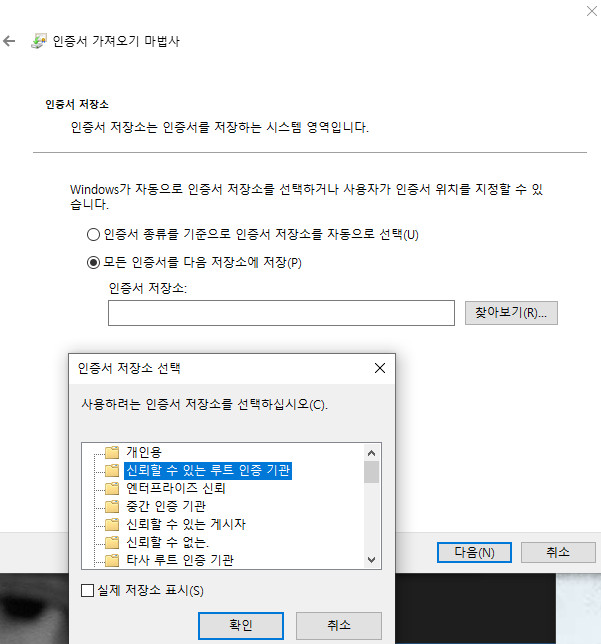
Letsencrypt R3 SSL 인증서 재갱신 (skymoon.info 가 인증서가 잘못 되었다고 나올때 수정)
1. 인증서 관리 실행
- 실행(돋보기)창에서 certmgr.msc 실행
2. certmgr.msc 창에서 아래 항목내 R3 Certificate and DST ROOT CA X3 항목 삭제
2.1. 신뢰할 수 있는 루트 인증 기관 (Trusted Root Certification Authorities)
2.2. 중간 인증 기관 (Intermediate Certification Authorities)
2.3. 타사 루트 인증 기관 (Third-party root Certification Authorities)
삭제후 창 닫음.
3. 새로운 R3 Certificate and DST ROOT CA X3 항목 설치
3.1. https://letsencrypt.org/certs/isrgrootx1.der 다운로드
3.2. isrgrootx1.der 더블클릭, 인증서 설치
3.3. 인증서 설치 화면에서 로컬 컴퓨터 - 다음
3.4. 모든 인증서를 다음 저장소에 저장 / 신뢰할 수 있는 루트 인증 기관 (Trusted Root Certification Authorities) - 다음
4. 리부팅후 적용됨
----
원문
https://docs.microsoft.com/en-us/answers/questions/574761/getting-neterr-cert-date-invalid.html
Finally, i've found the way :
Win + r. and type “certmgr.msc”
Then, delete 3 items :
R3 Certificate and DST ROOT CA X3
To delete, just win + r “certmgr.msc” then go thru :
1. Trusted Root Certification Authorities > Certificates
2. Intermediate Certification Authorities > Certificates
3. Third-party root Certification Authorities > Certificates
Right click, and press delete
To locate the right certificate :
Just use Issued By and Expiration Date, search for certificate issued by DST ROOT CA X3, and expired around 29-30 sept 2021.
Install new certificate :
Download this : https://letsencrypt.org/certs/isrgrootx1.der
Double click it.
Then, Choose Local Machine, Next
Choose Place all Certificates in the following store, and then choose "Trusted Root Certification Authorities" folder
Restart your PC
윈도우 인증서 에러 처리 방법
--------------------------
크롬에서 오류 수정 : 인증서오류 해결방법 및 연결이 비공개로 설정되어 있지 않습니다
https://dazemonkey.tistory.com/241
전반적인 인증서 오류 수정 방법
https://dazemonkey.tistory.com/240
인증서오류 해결방법 1 : 루트 인증서 자동 업데이트 활성화
인터넷 익스플로러, 구글 Chrome, 엣지 브라우저에서 검색 엔진 (구글, 네이버, 다음 등)에 접속하는데 연결이 비공개로 설정되어 있지 않습니다. 오류 메시지가 나타난다.
그리고 공격자가 www.google.com 에서 정보(예:비밀번호, 메시지, 신용카드 등)를 도용하려고 시도중일 수 있습니다. NET:ERR_CERT_REVOKED , 오류 코드 : DLG_FLAGS_INVALID_CA 문구가 나타난다.
위에 언급된 여러 방법중 가장 간단한 방법 정리
1. 컴퓨터 날짜 확인
2. [루트 인증서 자동 설치 exe 다운로드] 클릭, 다운로드후 설치
https://tech.signgate.com/demotest/SSL/index.html
리부팅
1. 인증서 관리 실행
- 실행(돋보기)창에서 certmgr.msc 실행
2. certmgr.msc 창에서 아래 항목내 R3 Certificate and DST ROOT CA X3 항목 삭제
2.1. 신뢰할 수 있는 루트 인증 기관 (Trusted Root Certification Authorities)
2.2. 중간 인증 기관 (Intermediate Certification Authorities)
2.3. 타사 루트 인증 기관 (Third-party root Certification Authorities)
삭제후 창 닫음.
3. 새로운 R3 Certificate and DST ROOT CA X3 항목 설치
3.1. https://letsencrypt.org/certs/isrgrootx1.der 다운로드
3.2. isrgrootx1.der 더블클릭, 인증서 설치
3.3. 인증서 설치 화면에서 로컬 컴퓨터 - 다음
3.4. 모든 인증서를 다음 저장소에 저장 / 신뢰할 수 있는 루트 인증 기관 (Trusted Root Certification Authorities) - 다음
4. 리부팅후 적용됨
----
원문
https://docs.microsoft.com/en-us/answers/questions/574761/getting-neterr-cert-date-invalid.html
Finally, i've found the way :
Win + r. and type “certmgr.msc”
Then, delete 3 items :
R3 Certificate and DST ROOT CA X3
To delete, just win + r “certmgr.msc” then go thru :
1. Trusted Root Certification Authorities > Certificates
2. Intermediate Certification Authorities > Certificates
3. Third-party root Certification Authorities > Certificates
Right click, and press delete
To locate the right certificate :
Just use Issued By and Expiration Date, search for certificate issued by DST ROOT CA X3, and expired around 29-30 sept 2021.
Install new certificate :
Download this : https://letsencrypt.org/certs/isrgrootx1.der
Double click it.
Then, Choose Local Machine, Next
Choose Place all Certificates in the following store, and then choose "Trusted Root Certification Authorities" folder
Restart your PC
윈도우 인증서 에러 처리 방법
--------------------------
크롬에서 오류 수정 : 인증서오류 해결방법 및 연결이 비공개로 설정되어 있지 않습니다
https://dazemonkey.tistory.com/241
전반적인 인증서 오류 수정 방법
https://dazemonkey.tistory.com/240
인증서오류 해결방법 1 : 루트 인증서 자동 업데이트 활성화
인터넷 익스플로러, 구글 Chrome, 엣지 브라우저에서 검색 엔진 (구글, 네이버, 다음 등)에 접속하는데 연결이 비공개로 설정되어 있지 않습니다. 오류 메시지가 나타난다.
그리고 공격자가 www.google.com 에서 정보(예:비밀번호, 메시지, 신용카드 등)를 도용하려고 시도중일 수 있습니다. NET:ERR_CERT_REVOKED , 오류 코드 : DLG_FLAGS_INVALID_CA 문구가 나타난다.
위에 언급된 여러 방법중 가장 간단한 방법 정리
1. 컴퓨터 날짜 확인
2. [루트 인증서 자동 설치 exe 다운로드] 클릭, 다운로드후 설치
https://tech.signgate.com/demotest/SSL/index.html
리부팅
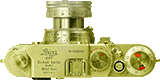




 하늘
하늘