Manual Exposure Stacking: Create Amazing & Dramatic Photos in Photoshop

Manual Exposure Stacking: Create Amazing & Dramatic Photos in Photoshop
PSDESIRE
In this photoshop manipulation tutorial, learn how to create manual exposure stacking and blend them to make natural dynamic HDR images in photoshop.
1
00:00:13
How to create dramatic landscapes with blending exposure technique in photoshop
2
00:00:22
Open your image and duplicate 3 times
3
00:00:41
Select first duplicate copy and convert to smart object
4
00:00:50
Rename the layer to "UNDEREXPOSE"
5
00:00:58
open current layer in Camera Raw Filter
6
00:01:06
Now we need to under expose the image to get highlights information
7
00:01:11
To do that, lower the blacks, whites, shadows and highlights sliders to extreme left end
8
00:01:24
Increase clarity slider to get details
9
00:01:33
Click ok to apply changes.
10
00:01:40
Select second duplicate layer and convert to smart object
11
00:01:47
Rename layer to "NORMAL"
12
00:01:54
Open "NORMAL" layer in camera raw
13
00:02:02
Keep everything at zero and increase clarity
14
00:02:10
Click Ok to apply changes.
15
00:02:19
Select third duplicate layer and convert to smart object
16
00:02:27
Change name to "OVEREXPOSE"
17
00:02:34
Again open in Camera Raw Filter
18
00:02:42
Now we need to over expose the image to get shadows information
19
00:02:47
To do that, increase the blacks, whites, shadows and highlights sliders to extreme right end
20
00:03:00
Increase clarity slider to enhance details
21
00:03:08
Click OK to apply changes
22
00:03:18
Now we need to blend these "Under Expose, Normal & Over Expose layers" to get natural high dynamic image
23
00:03:30
Select all 3 layers and convert to smart object
24
00:03:44
Choose Layer - Smart Objects - Stack Mode and select a MEAN from the submenu
25
00:03:51
Mean command reads each pixel’s value from every layer and computes the average
26
00:04:08
Now add vibrance to pop colors and change blending mode to color
27
00:04:23
Finally add color lookup adjustment to color tone or grade the image
28
00:04:31
I want to give some warm look, You may apply different colors to your liking.
29
00:04:43
That's it.
https://youtu.be/AY8DeFSYDSs
PSDESIRE
In this photoshop manipulation tutorial, learn how to create manual exposure stacking and blend them to make natural dynamic HDR images in photoshop.
1
00:00:13
How to create dramatic landscapes with blending exposure technique in photoshop
2
00:00:22
Open your image and duplicate 3 times
3
00:00:41
Select first duplicate copy and convert to smart object
4
00:00:50
Rename the layer to "UNDEREXPOSE"
5
00:00:58
open current layer in Camera Raw Filter
6
00:01:06
Now we need to under expose the image to get highlights information
7
00:01:11
To do that, lower the blacks, whites, shadows and highlights sliders to extreme left end
8
00:01:24
Increase clarity slider to get details
9
00:01:33
Click ok to apply changes.
10
00:01:40
Select second duplicate layer and convert to smart object
11
00:01:47
Rename layer to "NORMAL"
12
00:01:54
Open "NORMAL" layer in camera raw
13
00:02:02
Keep everything at zero and increase clarity
14
00:02:10
Click Ok to apply changes.
15
00:02:19
Select third duplicate layer and convert to smart object
16
00:02:27
Change name to "OVEREXPOSE"
17
00:02:34
Again open in Camera Raw Filter
18
00:02:42
Now we need to over expose the image to get shadows information
19
00:02:47
To do that, increase the blacks, whites, shadows and highlights sliders to extreme right end
20
00:03:00
Increase clarity slider to enhance details
21
00:03:08
Click OK to apply changes
22
00:03:18
Now we need to blend these "Under Expose, Normal & Over Expose layers" to get natural high dynamic image
23
00:03:30
Select all 3 layers and convert to smart object
24
00:03:44
Choose Layer - Smart Objects - Stack Mode and select a MEAN from the submenu
25
00:03:51
Mean command reads each pixel’s value from every layer and computes the average
26
00:04:08
Now add vibrance to pop colors and change blending mode to color
27
00:04:23
Finally add color lookup adjustment to color tone or grade the image
28
00:04:31
I want to give some warm look, You may apply different colors to your liking.
29
00:04:43
That's it.
https://youtu.be/AY8DeFSYDSs
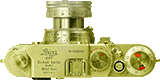




 하늘
하늘