How To Match a Subject Into ANY Background In Photoshop! Compositing Tutorial

How To Match a Subject Into ANY Background In Photoshop! Compositing Tutorial
Photoshop Training Channel
POWERFUL techniques to match a subject into any background in Photoshop!
In this Photoshop compositing tutorial, you will learn professional techniques to create realistic composites.
We will cover everything from masking, matching perspective, matching color, and everything you need to match a person into any background.
01:48 - Place both images in the same Photoshop document.
02:35 - Make a mask to extract the model from her background.
11:00 - Match brightness of the composite.
16:41 - Match color of the scene.
19:15 - Match Saturation in the image.
19:52 - Blur Background
21:21 - Adjust the composite with Camera Raw
24:20 - Adjust and refine the details of the composite
LINKS:
Blur Backgrounds in Photoshop
https://www.youtube.com/watch?v=mPp7h...
Matching Perspective in Composites
https://www.youtube.com/watch?v=OoHfZ...
Advanced Hair Masking in Photoshop
https://www.youtube.com/watch?v=qV1DA...
Tutorial Assets
https://photoshoptrainingchannel.com/...
Become an Adobe Stock Contributor:
http://bit.ly/stock-contributor
PTC Newsletter:
http://ptcvids.com/subscribe
Premium Tutorials:
http://ptcvids.com/shop
Website:
photoshoptrainingchannel.com
https://youtu.be/xQyceKmZTR8
Photoshop Training Channel
POWERFUL techniques to match a subject into any background in Photoshop!
In this Photoshop compositing tutorial, you will learn professional techniques to create realistic composites.
We will cover everything from masking, matching perspective, matching color, and everything you need to match a person into any background.
01:48 - Place both images in the same Photoshop document.
02:35 - Make a mask to extract the model from her background.
11:00 - Match brightness of the composite.
16:41 - Match color of the scene.
19:15 - Match Saturation in the image.
19:52 - Blur Background
21:21 - Adjust the composite with Camera Raw
24:20 - Adjust and refine the details of the composite
LINKS:
Blur Backgrounds in Photoshop
https://www.youtube.com/watch?v=mPp7h...
Matching Perspective in Composites
https://www.youtube.com/watch?v=OoHfZ...
Advanced Hair Masking in Photoshop
https://www.youtube.com/watch?v=qV1DA...
Tutorial Assets
https://photoshoptrainingchannel.com/...
Become an Adobe Stock Contributor:
http://bit.ly/stock-contributor
PTC Newsletter:
http://ptcvids.com/subscribe
Premium Tutorials:
http://ptcvids.com/shop
Website:
photoshoptrainingchannel.com
https://youtu.be/xQyceKmZTR8
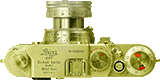




 하늘
하늘