네트워크 드라이브에서 파일 보기/복사 시 경고 뜰 때
네트워크 드라이브에서 파일 보기/복사 시 경고 뜰 때
http://superuser.com/questions/149056/disable-these-files-might-be-harmful-to-your-computer-warning
found a fix by changing "internet options" -- so I guess Windows is detecting the "internet" as my own network.. sigh.
Click Start / Control Panel / Internet Options
Click Security tab.
Click Local Intranet
Click Sites button.
Click Advanced button.
Enter the IP Address of the other machine or server (wildcards are allowed) and click Add
Click Close, then OK, then OK again.
Disconnect, and reconnect the network drive
Changing Internet Options screenshot
This worked for me, but it's a bummer I have to manually enter IPs here.. it would be nice if Windows could detect this is a local network file copy and skip the irritating (and pointless) warning about "dangerous" files.
Sidenotes:
If you are using a DNS name to map the network drive, adding the IP address of the server to the zone will not work. You will need to add the DNS name, and vica-versa.
When adding an IP address, you can use wildcards like so: 192.168.1.*
Whan adding a DNS name, you can use wildcards like so: *.example.com
http://superuser.com/questions/149056/disable-these-files-might-be-harmful-to-your-computer-warning
found a fix by changing "internet options" -- so I guess Windows is detecting the "internet" as my own network.. sigh.
Click Start / Control Panel / Internet Options
Click Security tab.
Click Local Intranet
Click Sites button.
Click Advanced button.
Enter the IP Address of the other machine or server (wildcards are allowed) and click Add
Click Close, then OK, then OK again.
Disconnect, and reconnect the network drive
Changing Internet Options screenshot
This worked for me, but it's a bummer I have to manually enter IPs here.. it would be nice if Windows could detect this is a local network file copy and skip the irritating (and pointless) warning about "dangerous" files.
Sidenotes:
If you are using a DNS name to map the network drive, adding the IP address of the server to the zone will not work. You will need to add the DNS name, and vica-versa.
When adding an IP address, you can use wildcards like so: 192.168.1.*
Whan adding a DNS name, you can use wildcards like so: *.example.com
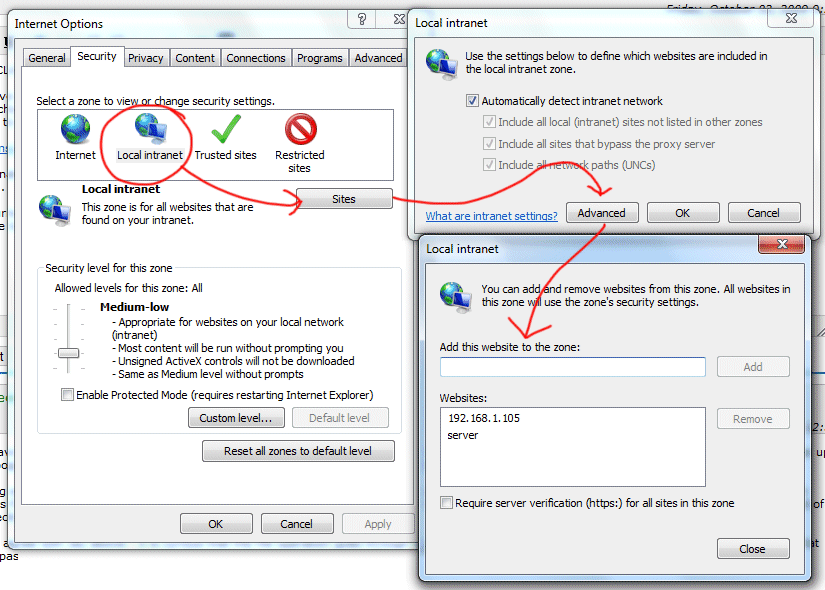
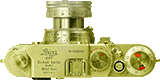




 하늘
하늘