[포토샵] Glow Effect - Photoshop Tutorial | Glowing Effect in Photoshop (Easy)

[포토샵] Glow Effect - Photoshop Tutorial | Glowing Effect in Photoshop (Easy)
Photoshop Tutorials by Webflippy
In This Advanced Glow/Glowing Effect Photoshop Tutorial, learn How to make fire glow effect in photoshop. I will show you step by step how to glow object or glow anything in photoshop. In this glowing effect tutorial, we will learn easy way to add glow effect to anything in photoshop.
FOLLOW me on Instagram:
https://instagram.com/webflippy
If you enjoyed this video, please leave a LIKE and SUBSCRIBE for more videos.
* More Recent Photoshop Tutorials:
High-End Skin Softening in Photoshop | Remove Blemishes, Wrinkles, Acne Scars, Dark Spots (Easily)
https://youtu.be/yqB8Y3TLc6Q
Easiest Way to Fix Skin Tones in Photoshop | Color Correction Photoshop Tutorial
https://youtu.be/MXTC36PxDjY
1-Minute Photoshop | Black Theme Color Grading Effect in Photoshop
https://youtu.be/pSCI_iOUWik
1-Minute Photoshop | How to Cut Out Tree in Photoshop
https://youtu.be/TzCARHkT8UI
1-Minute Photoshop | How to Change Sky in Photoshop | Replace Sky Photoshop Tutorial
https://youtu.be/kXrCo-0w-34
1-Minute Photoshop | Pink and Blue Color Grading Effect in Photoshop
https://youtu.be/UvSg7aiP7MI
1-Minute Photoshop | Aqua and Orange Color Grading Effect in Photoshop
https://youtu.be/wZR8eHXEOaE
1-Minute Photoshop | Autumn Color Effect in Photoshop
https://youtu.be/1D-dYjH20iw
Neon Glow Effect - Photoshop Tutorial | Photoshop Photo Editing
https://youtu.be/XoxYOUDn51g
Natural Green Color Grading Effect in Photoshop
https://youtu.be/GCcgsK8yS3s
Photoshop Tutorial | How to Change Background in Photoshop
https://youtu.be/HOhbho-Zz5M
Gold and Teal Color Grading Effect in Photoshop | Photo Effects
https://youtu.be/p3xAZBRszH0
Pro Orange Color Grading Effect in Photoshop
https://youtu.be/-nFre_h2p84
RED and BLACK Color Grading Effect in Photoshop
https://youtu.be/RBw28hyjYp8
Pro Green and Teal Color Grading Effect in Photoshop
https://youtu.be/3RxQ4B0cH-M
Trick To Add SHINE To Skin in Photoshop
https://youtu.be/bHulJvY0xvM
Photoshop Tutorial | Galaxy Logo Design From Face
https://youtu.be/oW6XwCbnfA8
How To Remove ANYTHING From a Photo in Photoshop
https://youtu.be/q2DSXNEqStQ
How to Blur Background in Photoshop
https://youtu.be/lLQ5XzQ5Mmw
Pink and Blue Color Grading Effect in Photoshop
https://youtu.be/tdj3B-3DFu8
This Easy Trick to Add ORANGE and BLACK Color Grading Effect in Photoshop
https://youtu.be/gj06WHafhpQ
Pro Cinematic Color Grading | Photoshop Tutorial
https://youtu.be/9a1abs2bNbU
Double Exposure Effect - Photoshop Tutorial
https://youtu.be/dm4f13wK2TM
How to Make This Easy Teal and Yellow Color Grading Effect in Photoshop
https://youtu.be/0TTVUfe2uUU
Double Exposure Effect Photoshop Tutorial (Easy)
https://youtu.be/VRREbCo83b0
How to Edit Night Photos in Photoshop
https://youtu.be/zu5lqGByDp0
Pro Gold Color Grading Effect in Photoshop | Photo Effects
https://youtu.be/-MprlyQSsps
Gold and Black Color Grading Effect in Photoshop
https://youtu.be/hj0jPB5zNTQ
Orange and Teal Color Grading in Photoshop
https://youtu.be/n0tnOxRu9Xg
Cinematic Color Grading | Photoshop Tutorial
https://youtu.be/v1ep4xSUnx8
Color Grade Like A Pro - Photoshop Tutorial
https://youtu.be/UEwHng2RQvY
How to Add Milky Way in Photoshop | Photo Effects
https://youtu.be/NJQCo1-bbrs
* Download Images:
Photo by Ale Sonia: https://www.pexels.com/photo/close-up...
Photo by Miriam Espacio: https://www.pexels.com/photo/orange-f...
* Let's Be Friends:
Facebook: https://facebook.com/webflippy
Twitter: https://twitter.com/webflippy
https://youtu.be/IE5CDh9lOos
Photoshop Tutorials by Webflippy
In This Advanced Glow/Glowing Effect Photoshop Tutorial, learn How to make fire glow effect in photoshop. I will show you step by step how to glow object or glow anything in photoshop. In this glowing effect tutorial, we will learn easy way to add glow effect to anything in photoshop.
FOLLOW me on Instagram:
https://instagram.com/webflippy
If you enjoyed this video, please leave a LIKE and SUBSCRIBE for more videos.
* More Recent Photoshop Tutorials:
High-End Skin Softening in Photoshop | Remove Blemishes, Wrinkles, Acne Scars, Dark Spots (Easily)
https://youtu.be/yqB8Y3TLc6Q
Easiest Way to Fix Skin Tones in Photoshop | Color Correction Photoshop Tutorial
https://youtu.be/MXTC36PxDjY
1-Minute Photoshop | Black Theme Color Grading Effect in Photoshop
https://youtu.be/pSCI_iOUWik
1-Minute Photoshop | How to Cut Out Tree in Photoshop
https://youtu.be/TzCARHkT8UI
1-Minute Photoshop | How to Change Sky in Photoshop | Replace Sky Photoshop Tutorial
https://youtu.be/kXrCo-0w-34
1-Minute Photoshop | Pink and Blue Color Grading Effect in Photoshop
https://youtu.be/UvSg7aiP7MI
1-Minute Photoshop | Aqua and Orange Color Grading Effect in Photoshop
https://youtu.be/wZR8eHXEOaE
1-Minute Photoshop | Autumn Color Effect in Photoshop
https://youtu.be/1D-dYjH20iw
Neon Glow Effect - Photoshop Tutorial | Photoshop Photo Editing
https://youtu.be/XoxYOUDn51g
Natural Green Color Grading Effect in Photoshop
https://youtu.be/GCcgsK8yS3s
Photoshop Tutorial | How to Change Background in Photoshop
https://youtu.be/HOhbho-Zz5M
Gold and Teal Color Grading Effect in Photoshop | Photo Effects
https://youtu.be/p3xAZBRszH0
Pro Orange Color Grading Effect in Photoshop
https://youtu.be/-nFre_h2p84
RED and BLACK Color Grading Effect in Photoshop
https://youtu.be/RBw28hyjYp8
Pro Green and Teal Color Grading Effect in Photoshop
https://youtu.be/3RxQ4B0cH-M
Trick To Add SHINE To Skin in Photoshop
https://youtu.be/bHulJvY0xvM
Photoshop Tutorial | Galaxy Logo Design From Face
https://youtu.be/oW6XwCbnfA8
How To Remove ANYTHING From a Photo in Photoshop
https://youtu.be/q2DSXNEqStQ
How to Blur Background in Photoshop
https://youtu.be/lLQ5XzQ5Mmw
Pink and Blue Color Grading Effect in Photoshop
https://youtu.be/tdj3B-3DFu8
This Easy Trick to Add ORANGE and BLACK Color Grading Effect in Photoshop
https://youtu.be/gj06WHafhpQ
Pro Cinematic Color Grading | Photoshop Tutorial
https://youtu.be/9a1abs2bNbU
Double Exposure Effect - Photoshop Tutorial
https://youtu.be/dm4f13wK2TM
How to Make This Easy Teal and Yellow Color Grading Effect in Photoshop
https://youtu.be/0TTVUfe2uUU
Double Exposure Effect Photoshop Tutorial (Easy)
https://youtu.be/VRREbCo83b0
How to Edit Night Photos in Photoshop
https://youtu.be/zu5lqGByDp0
Pro Gold Color Grading Effect in Photoshop | Photo Effects
https://youtu.be/-MprlyQSsps
Gold and Black Color Grading Effect in Photoshop
https://youtu.be/hj0jPB5zNTQ
Orange and Teal Color Grading in Photoshop
https://youtu.be/n0tnOxRu9Xg
Cinematic Color Grading | Photoshop Tutorial
https://youtu.be/v1ep4xSUnx8
Color Grade Like A Pro - Photoshop Tutorial
https://youtu.be/UEwHng2RQvY
How to Add Milky Way in Photoshop | Photo Effects
https://youtu.be/NJQCo1-bbrs
* Download Images:
Photo by Ale Sonia: https://www.pexels.com/photo/close-up...
Photo by Miriam Espacio: https://www.pexels.com/photo/orange-f...
* Let's Be Friends:
Facebook: https://facebook.com/webflippy
Twitter: https://twitter.com/webflippy
https://youtu.be/IE5CDh9lOos
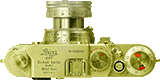




 하늘
하늘