[포토샵] How to Match Color and Light in Photoshop! (3-STEP PROCESS)

[포토샵] How to Match Color and Light in Photoshop! (3-STEP PROCESS)
tutvid
Learn how to match color in this Photoshop tutorial with a simple 3-step process!
We’ll use a series of adjustment layers and masks to quickly and methodically match color and light for composite images in Photoshop. Perfect for any photo manipulation or composite you are working on!
VIDEO GUIDE
00:35 Getting started + masking
01:47 Matching the brightness
05:24 Matching the saturation
08:44 Matching the colors
12:47 Adding a quick shadow
13:03 Adding a LUT and some color/contrast
14:06 Blending more with a gradient and mask
RECORDING NOTES → http://bit.ly/2XnPx4k
INSTAGRAM → http://instagram.com/tutvid
DISCORD → http://discord.me/tutvid
FACEBOOK → https://www.facebook.com/tutvid
TWITTER → http://twitter.com/tutvid
BUY MY PHOTOSHOP COURSE → http://bit.ly/28NuwFy
MORE Advanced Photoshop Videos → http://bit.ly/tutvidFEATPlaylist
tutvid is a YouTube channel dedicated to creating the best Adobe Photoshop, Premiere Pro, Lightroom, and Illustrator tutorials.
BUSINESS INQUIRIES → nate@tutvid.com
https://youtu.be/Y-RXsQLvFNQ
tutvid
Learn how to match color in this Photoshop tutorial with a simple 3-step process!
We’ll use a series of adjustment layers and masks to quickly and methodically match color and light for composite images in Photoshop. Perfect for any photo manipulation or composite you are working on!
VIDEO GUIDE
00:35 Getting started + masking
01:47 Matching the brightness
05:24 Matching the saturation
08:44 Matching the colors
12:47 Adding a quick shadow
13:03 Adding a LUT and some color/contrast
14:06 Blending more with a gradient and mask
RECORDING NOTES → http://bit.ly/2XnPx4k
INSTAGRAM → http://instagram.com/tutvid
DISCORD → http://discord.me/tutvid
FACEBOOK → https://www.facebook.com/tutvid
TWITTER → http://twitter.com/tutvid
BUY MY PHOTOSHOP COURSE → http://bit.ly/28NuwFy
MORE Advanced Photoshop Videos → http://bit.ly/tutvidFEATPlaylist
tutvid is a YouTube channel dedicated to creating the best Adobe Photoshop, Premiere Pro, Lightroom, and Illustrator tutorials.
BUSINESS INQUIRIES → nate@tutvid.com
https://youtu.be/Y-RXsQLvFNQ
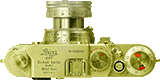




 하늘
하늘