How to create DIGITAL MATTE PAINTINGS in your films (Photoshop tutorial)

How to create DIGITAL MATTE PAINTINGS in your films (Photoshop tutorial)
Steve Ramsden - Unexplored Films
We've been having fun with 'matte painting' effects in the style of old Hollywood films. Here's my tutorial to get you started if you want to try them in your own films!
Matte paintings have been used since the silent era (as seen in "Modern Times" with Charlie Chaplin). Traditionally, matte paintings were made by artists using paints or pastels on large sheets of glass for integrating with the live-action footage. At its best the effect is "seamless" and creates environments that would otherwise be impossible or expensive to film. In the scenes the painting part is static and movements are integrated on it. Some of the most famous and well-known matte paintings can be seen in the classic Star Wars and Indiana Jones films, created by Industrial Light & Magic.
Today we can recreate something in much less time and money using widely-available digital tools such as Adobe Photoshop and After Effects. For a static shot, my method basically involves saving a freeze frame of your video and then opening this in Photoshop. Here you can add your extra elements the re-export as a .PSD file to retain the transparent areas. Then you can open this with your edit program and drop it in over the top of your footage, masking out the areas where you need to see movement behind.
For a moving shot such as a pan or a tilt, you can do a similar method but also analyse the clip in After Effects using the 3D camera tracker, and then creating a null object that sticks to the tracking markers. Then you can parent the PSD file to the null and tidy up the edges. See the finished effects from this tutorial here: https://youtu.be/491xnj8VGo8
Check out more of our work at www.UnexploredFilms.com
https://youtu.be/3Tu5njzwW4k
Steve Ramsden - Unexplored Films
We've been having fun with 'matte painting' effects in the style of old Hollywood films. Here's my tutorial to get you started if you want to try them in your own films!
Matte paintings have been used since the silent era (as seen in "Modern Times" with Charlie Chaplin). Traditionally, matte paintings were made by artists using paints or pastels on large sheets of glass for integrating with the live-action footage. At its best the effect is "seamless" and creates environments that would otherwise be impossible or expensive to film. In the scenes the painting part is static and movements are integrated on it. Some of the most famous and well-known matte paintings can be seen in the classic Star Wars and Indiana Jones films, created by Industrial Light & Magic.
Today we can recreate something in much less time and money using widely-available digital tools such as Adobe Photoshop and After Effects. For a static shot, my method basically involves saving a freeze frame of your video and then opening this in Photoshop. Here you can add your extra elements the re-export as a .PSD file to retain the transparent areas. Then you can open this with your edit program and drop it in over the top of your footage, masking out the areas where you need to see movement behind.
For a moving shot such as a pan or a tilt, you can do a similar method but also analyse the clip in After Effects using the 3D camera tracker, and then creating a null object that sticks to the tracking markers. Then you can parent the PSD file to the null and tidy up the edges. See the finished effects from this tutorial here: https://youtu.be/491xnj8VGo8
Check out more of our work at www.UnexploredFilms.com
https://youtu.be/3Tu5njzwW4k
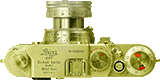




 하늘
하늘