[포토샵] Custom Halftone Tutorial in Adobe Photoshop and Illustrator

[포토샵] Custom Halftone Tutorial in Adobe Photoshop and Illustrator | Graphic Design / OpArt
Anthony Kirk Design
Learn how to use your own linework to create custom halftone patterns!
In this tutorial, we will break away from the restrictions of traditional halftone patterns and open up the possibility of using our own linework to create some truly unique halftone graphics.
We’ll cover the basic theory needed to understand the process, make a few simple line based patterns in Adobe Illustrator, and hop over to Photoshop and use a simple mix of Blur, Curves, and Threshold to generate this amazing effect.
TIMESTAMPS
0:00 Intro
0:30 Theory - Linework and Layers
1:14 Theory - Threshold
2:49 Linework - Grid (Illustrator)
3:11 Linework - Horizontal Pattern
3:36 Linework - Wavy Pattern
4:21 Linework - Letterform
5:54 Linework - Type
7:53 Linework - Twist
9:32 Linework - Rasterizing
9:45 Procedure - Basic (Photoshop)
12:54 Procedure - Further Examples
15:36 Stylising
My goal is to create content that is of great value to the design community. If you have any suggestions of content you would like to see, just let me know in the comments.
My portfolio website:
http://anthonykirk.co.uk
Photo used in this tutorial:
Sam Burriss on Unsplash
https://unsplash.com/photos/uaq0y8pb6W4
Music from Uppbeat (free for Creators!):
https://uppbeat.io/t/prigida/adrift
License code: 8B9JNS9VLDSUJYZD
Big shout out to my Brother for kindly gifting me a microphone with which to make these tutorials.
#Photoshop #GraphicDesign #Tutorial
https://youtu.be/CRlq4ykaJmA
Anthony Kirk Design
Learn how to use your own linework to create custom halftone patterns!
In this tutorial, we will break away from the restrictions of traditional halftone patterns and open up the possibility of using our own linework to create some truly unique halftone graphics.
We’ll cover the basic theory needed to understand the process, make a few simple line based patterns in Adobe Illustrator, and hop over to Photoshop and use a simple mix of Blur, Curves, and Threshold to generate this amazing effect.
TIMESTAMPS
0:00 Intro
0:30 Theory - Linework and Layers
1:14 Theory - Threshold
2:49 Linework - Grid (Illustrator)
3:11 Linework - Horizontal Pattern
3:36 Linework - Wavy Pattern
4:21 Linework - Letterform
5:54 Linework - Type
7:53 Linework - Twist
9:32 Linework - Rasterizing
9:45 Procedure - Basic (Photoshop)
12:54 Procedure - Further Examples
15:36 Stylising
My goal is to create content that is of great value to the design community. If you have any suggestions of content you would like to see, just let me know in the comments.
My portfolio website:
http://anthonykirk.co.uk
Photo used in this tutorial:
Sam Burriss on Unsplash
https://unsplash.com/photos/uaq0y8pb6W4
Music from Uppbeat (free for Creators!):
https://uppbeat.io/t/prigida/adrift
License code: 8B9JNS9VLDSUJYZD
Big shout out to my Brother for kindly gifting me a microphone with which to make these tutorials.
#Photoshop #GraphicDesign #Tutorial
https://youtu.be/CRlq4ykaJmA
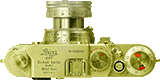




 하늘
하늘